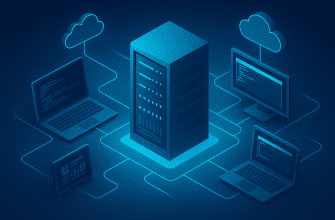A CMS, or Content Management System, is a tool that allows you to create, manage, and publish content on a website without needing to know how to code. One of the most popular and powerful CMS platforms today is WordPress — powering over 40% of all websites on the internet.
Whether you’re starting a blog, building a business site, or launching an online store, WordPress offers the flexibility, tools, and scalability to support your project from start to finish.
What Makes WordPress a CMS?
At its core, WordPress is a content-first platform. Here’s how it serves as a full-fledged CMS:
- Content Creation: Write blog posts, create pages, and manage multimedia through a visual editor.
- Content Management: Organize your posts with categories and tags, manage your media library, and keep everything in one place.
- Content Delivery: Use themes and templates to instantly present your content beautifully and consistently.
With WordPress, you control the content — the system handles the code.
Key Features of WordPress as a CMS
WordPress includes everything you expect from a modern CMS:
- User-Friendly Interface: Easily publish and update content without technical skills.
- Themes: Choose from thousands of free and premium themes to match your brand or style.
- Plugins: Extend your site with over 60,000 plugins for SEO, performance, forms, security, and more.
- Gutenberg Editor: A block-based editor that makes creating rich content intuitive and visual.
- Media Library: Upload, edit, and organize your images, videos, and documents.
- User Roles: Assign different access levels to contributors, editors, and administrators.
- SEO-Ready: Use built-in tools or plugins like Yoast SEO to boost your rankings.
- Responsive Design: Ensure your site looks great on mobile, tablet, and desktop.
- Performance Optimization: Caching, image optimization, and CDNs help speed up your site.
- Security: Regular updates, SSL integration, and top-notch security plugins keep your site protected.
CMS vs. Blogging: WordPress Does Both
While WordPress started as a blogging platform, it has evolved into a full CMS. That means you can run a blog, a portfolio, a business site, or even a full online store — all from the same dashboard.
- As a Blog: Use WordPress to publish posts, engage readers, and grow your audience.
- As a CMS: Manage complex websites with multiple content types, user roles, and advanced functionality.
In short, WordPress gives you the best of both worlds.
Why Choose WordPress Over Other CMS Platforms?
There are many CMS options out there — Drupal, Joomla, Shopify, Squarespace — but here’s why WordPress stands out:
✅ Open Source & Free: You own your site. Just pay for hosting and a domain.
✅ Highly Customizable: Choose from thousands of plugins and themes.
✅ Community Support: A massive global community means help is always available.
✅ Scalable: From small blogs to enterprise websites — WordPress can handle it.
✅ SEO-Friendly: Built with search engines in mind, and easily extended with plugins.
✅ eCommerce Ready: Add WooCommerce to turn your site into a full-featured online store.
Is WordPress Right for You?
Ask yourself the following:
- Want full control over your website?
- Prefer not to depend on closed platforms?
- Need flexibility and room to grow?
- Looking for a budget-friendly solution?
If you answered yes to any of the above — WordPress is likely your best choice.
Final Thoughts
A CMS makes content creation and management accessible — and WordPress leads the way. Whether you’re launching a personal blog or a large-scale business platform, WordPress provides the tools, support, and freedom to build exactly what you need.
No coding required. Just publish and grow.