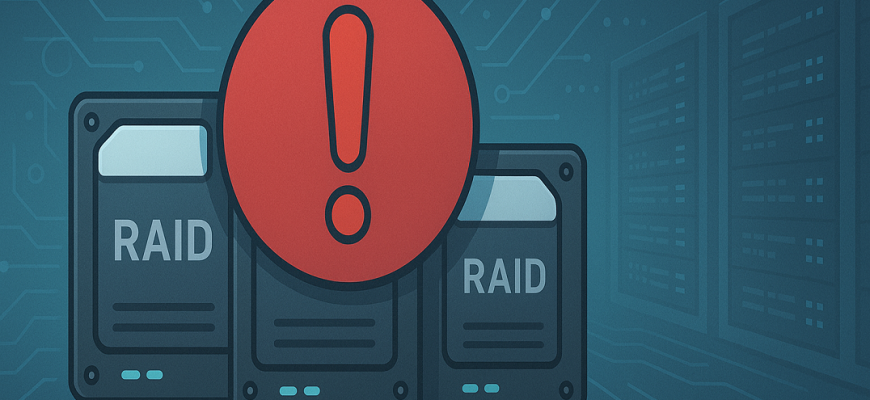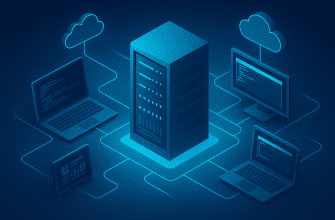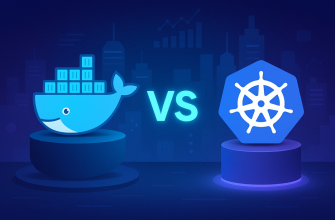Top 10 Mistakes in RAID Array Configuration on Servers
When configuring RAID (Redundant Array of Independent Disks) arrays on servers, even experienced system administrators can make critical mistakes that lead to data loss, degraded performance, or costly downtime. RAID is a powerful tool for improving storage reliability and performance, but it must be set up carefully. Let’s dive into the top 10 most common mistakes made when configuring RAID arrays and how to avoid them.
1. Choosing the Wrong RAID Level Selecting the wrong RAID level for your specific needs is a classic mistake. For example, using RAID 0 for critical data prioritizes speed over redundancy, putting your data at risk. Always assess your priorities: performance, redundancy, or capacity. RAID 5 and RAID 10 are popular choices for balancing performance and data protection.
2. Mixing Drives of Different Sizes and Speeds Using hard drives with varying capacities and speeds can severely impact the performance of your RAID array. The smallest drive usually dictates the array size, and slower drives can bottleneck the entire system. Always use matching drives whenever possible to maintain uniform performance.
3. Skipping Regular Backups RAID is not a backup solution. It provides redundancy but does not protect against accidental deletion, file corruption, or catastrophic events like fire or theft. Always implement a separate, reliable backup strategy alongside your RAID setup.
4. Ignoring RAID Controller Best Practices Some administrators overlook the importance of a high-quality RAID controller. Cheap or onboard controllers may lack essential features like battery-backed cache or advanced error handling. Investing in a reputable RAID controller significantly improves reliability and performance.
5. Poor Monitoring and Alerting Systems Many failures happen because administrators miss early warning signs. Not setting up email alerts or SNMP traps to monitor RAID health can result in unnoticed drive failures. Implement proactive monitoring to detect issues early and prevent complete array collapse.
6. Building RAID Arrays Without Testing Drives Configuring an array with untested drives is a recipe for disaster. Always perform thorough health checks and burn-in tests on drives before adding them to your RAID array. This helps identify drives with latent defects before they compromise the entire system.
7. Overloading Arrays with Too Many Drives Adding too many drives to a single array, especially in RAID 5 or RAID 6, can increase the likelihood of multiple drive failures. Larger arrays also require longer rebuild times, increasing the risk window. In some cases, using multiple smaller arrays is safer than one massive array.
8. Neglecting Hot Spares A hot spare is a standby drive that automatically replaces a failed drive in an array. Skipping hot spare configuration prolongs downtime and increases the risk of double drive failure before manual intervention. Always configure hot spares for critical systems.
9. Failing to Update Firmware and Drivers Outdated firmware or drivers can introduce compatibility problems, bugs, and vulnerabilities. Always keep RAID controllers, disk drives, and server firmware up to date with vendor-recommended versions.
10. Improper Rebuild Procedures In the event of a drive failure, incorrect rebuild actions can lead to data loss. For instance, inserting the wrong drive or initializing a rebuild incorrectly might destroy existing data. Always follow vendor guidelines meticulously during rebuilds, and if unsure, consult with professional support before proceeding.
Conclusion RAID array configuration is a critical component of server storage architecture. By understanding and avoiding these common mistakes, administrators can significantly increase the reliability, performance, and longevity of their systems. Remember: careful planning, regular monitoring, thorough testing, and a solid backup plan are the pillars of a resilient RAID setup.
For those setting up RAID arrays in production environments, attention to detail and following best practices can mean the difference between seamless operation and catastrophic failure.