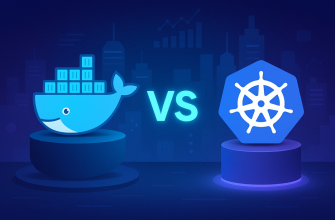- Top Tools for Remote Server Management in 2025: The Ultimate Guide for Sysadmins and DevOps Teams
- Why Remote Server Management Tools Matter More in 2025
- 1. Termius – Secure SSH Made Beautiful
- Key Features:
- 2. Remote Desktop Manager (RDM) – All-in-One Admin Console
- Key Features:
- 3. Cockpit – A Modern GUI for Linux Servers
- Key Features:
- 4. MeshCentral – Self-Hosted, Open-Source Remote Management
- Key Features:
- 5. AnyDesk – Lightweight RDP Alternative with Low Latency
- Key Features:
- 6. AWS Systems Manager – Native Tool for EC2 and Hybrid Infrastructure
- Key Features:
- 7. Datadog – Full-Stack Monitoring + Remote Management
- Key Features:
- Bonus Mentions
- Choosing the Right Tool for Your Stack
- Final Thoughts: Automation is the Future
Top Tools for Remote Server Management in 2025: The Ultimate Guide for Sysadmins and DevOps Teams
In 2025, the demand for robust remote server management tools is higher than ever. With businesses increasingly operating across distributed infrastructures, cloud-native platforms, and hybrid environments, IT teams require fast, secure, and scalable solutions to monitor, control, and troubleshoot servers without physical access.
Whether you’re managing a fleet of Linux VPS instances, Windows servers, or cloud workloads across AWS, Azure, and Google Cloud, this guide breaks down the top tools for remote server management in 2025—covering their features, use cases, pricing, and why they stand out this year.
Why Remote Server Management Tools Matter More in 2025
With trends like edge computing, multi-cloud adoption, and global teams becoming the norm, remote server access is no longer optional—it’s mission-critical. Admins need tools that offer:
- Secure remote access
- Real-time monitoring and alerts
- Automated scripting and patching
- Cross-platform compatibility
- Integration with CI/CD and DevOps workflows
Let’s dive into the top remote server management tools in 2025 you should be using.
1. Termius – Secure SSH Made Beautiful
Best for: SSH-based Linux server management on the go
Termius continues to dominate as the go-to SSH client for sysadmins. In 2025, it introduces a Zero Trust Access Gateway and enhanced team collaboration features.
Key Features:
- Cross-device syncing (desktop/mobile)
- End-to-end encryption of credentials
- Snippets and command history
- SFTP file transfer
- Biometric login on mobile
Pricing: Free tier available, Pro starts at $10/month
Platform: Windows, macOS, Linux, iOS, Android
2. Remote Desktop Manager (RDM) – All-in-One Admin Console
Best for: Centralized access to RDP, SSH, VNC, VPN, and more
RDM remains a powerhouse for Windows sysadmins. Its integrated credential vault, two-factor authentication, and support for over 60 connection types make it indispensable in enterprise environments.
Key Features:
- Centralized connection management
- Password manager with role-based access
- Two-factor authentication
- Audit trails for compliance
Pricing: Free version for individuals, Enterprise starts at $199/user/year
Platform: Windows, macOS
3. Cockpit – A Modern GUI for Linux Servers
Best for: Linux admins who prefer GUI dashboards
Cockpit is a lightweight web-based interface that lets you manage systemd services, monitor resource usage, and handle storage/networking. It’s built into major distros like Fedora, RHEL, and Ubuntu.
Key Features:
- Live performance graphs
- Terminal access within browser
- Manage containers and virtual machines
- Extendable via plugins
Pricing: Open-source and free
Platform: Linux, Web
4. MeshCentral – Self-Hosted, Open-Source Remote Management
Best for: Privacy-focused teams and MSPs managing remote fleets
Developed by Intel, MeshCentral allows you to remotely manage computers over the web without relying on third-party cloud services.
Key Features:
- Remote desktop (even when OS is off)
- File transfers, chat, and terminal access
- Multi-user access with permission controls
- MeshAgent runs silently in background
Pricing: Free and open-source
Platform: Windows, Linux, macOS, Web
5. AnyDesk – Lightweight RDP Alternative with Low Latency
Best for: Fast remote desktop access across platforms
AnyDesk in 2025 has refined its codec and latency reduction technology, making it perfect for real-time server access—even over low-bandwidth connections.
Key Features:
- Near-zero latency remote desktop
- Session recording and audit logs
- Mobile-to-desktop access
- Role-based access and permissions
Pricing: Free for personal use, Business plans from $14.90/month
Platform: Windows, macOS, Linux, Android, iOS
6. AWS Systems Manager – Native Tool for EC2 and Hybrid Infrastructure
Best for: Managing cloud servers at scale
For teams managing infrastructure on AWS, Systems Manager (SSM) is a powerful, agent-based solution that lets you remotely execute scripts, patch, and monitor servers without needing SSH or RDP access.
Key Features:
- Session Manager for remote shell access
- Patch Manager and compliance reports
- Automation documents (runbooks)
- Secure role-based access via IAM
Pricing: Pay-as-you-go based on usage
Platform: AWS Cloud
7. Datadog – Full-Stack Monitoring + Remote Management
Best for: DevOps teams needing visibility + control
Datadog’s remote capabilities in 2025 include enhanced agentless monitoring, live container maps, and secure shell access directly from the dashboard for real-time remediation.
Key Features:
- Remote command execution
- AI-driven alerting
- Infrastructure as code integration
- Kubernetes & serverless support
Pricing: Starts at $18/host/month
Platform: Web, CLI, API
Bonus Mentions
- Zabbix – Open-source powerhouse for monitoring and remote actions
- SolarWinds RMM – Enterprise-grade with automation and patching
- MobaXterm – Swiss Army knife of SSH, RDP, SFTP tools in one portable app
Choosing the Right Tool for Your Stack
Here’s a quick comparison table:
| Tool | Best For | OS Support | Pricing |
|---|---|---|---|
| Termius | SSH & mobile access | All major platforms | Freemium |
| RDM | Centralized access | Windows, macOS | $199+/year |
| Cockpit | GUI for Linux | Linux, Web | Free |
| MeshCentral | Self-hosted management | All major platforms | Free |
| AnyDesk | Low-latency RDP | Cross-platform | $14.90+/mo |
| AWS Systems Manager | AWS server fleets | AWS Cloud + hybrid | Usage-based |
| Datadog | Monitoring + control | Cloud-native | $18+/host |
Final Thoughts: Automation is the Future
In 2025, remote server management isn’t just about connecting to a terminal—it’s about automating everything from deployment to recovery. As infrastructure becomes more complex, combining tools like SSM + Datadog + Cockpit or RDM + MeshCentral can give teams the flexibility, control, and speed they need to stay ahead.
Whether you’re a solo sysadmin or part of a global SRE team, adopting the right toolset is the key to a secure, efficient, and future-proof IT infrastructure.